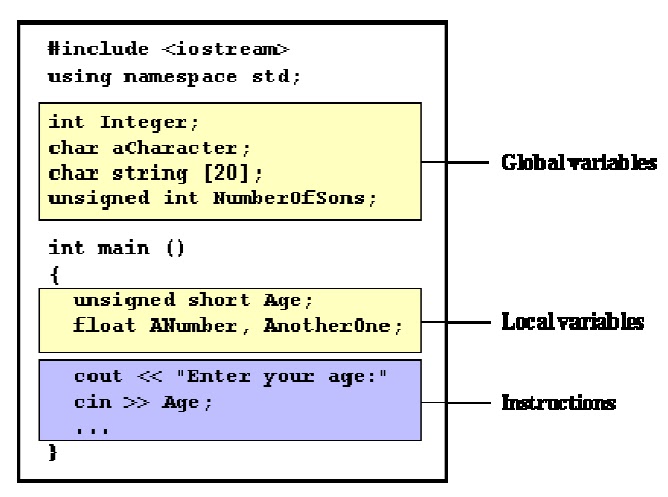Variables that can store non-numerical values that are longer than one single character are known as strings.
The C++ language library provides support for strings through the standard string class. This is not a
fundamental type, but it behaves in a similar way as fundamental types do in its most basic usage.
A first difference with fundamental data types is that in order to declare and use objects (variables) of this type we
need to include an additional header file in our source code: <string> and have access to the std namespace
// my first string
#include <iostream>
#include <string>
//using namespace std;
int main ()
{
string mystring = "This is a string";
cout << mystring;
return 0;
}
//This is a string
As you may see in the previous example, strings can be initialized with any valid string literal just like numerical
type variables can be initialized to any valid numerical literal. Both initialization formats are valid with strings:
string mystring = "This is a string";
string mystring ("This is a string");
Strings can also perform all the other basic operations that fundamental data types can, like being declared without
an initial value and being assigned values during execution:
// my first string
#include <iostream>
#include <string>
//using namespace std;
int main ()
{
string mystring;
mystring = "This is the initial string content";
cout << mystring << endl;
mystring = "This is a different string content";
cout << mystring << endl;
return 0;
}
//This is the initial string content
//This is a different string content
For more details on C++ strings, you can have a look at the string class reference.
The C++ language library provides support for strings through the standard string class. This is not a
fundamental type, but it behaves in a similar way as fundamental types do in its most basic usage.
A first difference with fundamental data types is that in order to declare and use objects (variables) of this type we
need to include an additional header file in our source code: <string> and have access to the std namespace
// my first string
#include <iostream>
#include <string>
//using namespace std;
int main ()
{
string mystring = "This is a string";
cout << mystring;
return 0;
}
//This is a string
As you may see in the previous example, strings can be initialized with any valid string literal just like numerical
type variables can be initialized to any valid numerical literal. Both initialization formats are valid with strings:
string mystring = "This is a string";
string mystring ("This is a string");
Strings can also perform all the other basic operations that fundamental data types can, like being declared without
an initial value and being assigned values during execution:
// my first string
#include <iostream>
#include <string>
//using namespace std;
int main ()
{
string mystring;
mystring = "This is the initial string content";
cout << mystring << endl;
mystring = "This is a different string content";
cout << mystring << endl;
return 0;
}
//This is the initial string content
//This is a different string content
For more details on C++ strings, you can have a look at the string class reference.